How to increase conversions? Many newbie bloggers asked me this question. So, if you are also looking to increase your conversions then this post is for you. In this article, I am going to show you how to increase conversions with easy multi-step popups.
The popups we are talking about is not showing ads. It is a kind of optin forms that consist of multiple steps. Let’s make things clear for you.
What Is a Multi-Step Popups?
A multi-step popup is a pop up that has 2-3 steps involved. In a regular popup campaign, your user lands on a page and sees a message appear on top of the content.
Generally you always asks them for their email address or redirected them to a different page.
But a multi-step popup work on different steps:
- Get your users to click a link or button
- Have them follow your call to action
- Display a thank you message (depending on your popup’s goal)
Here’s an Example of how a multi-step popup looks like:
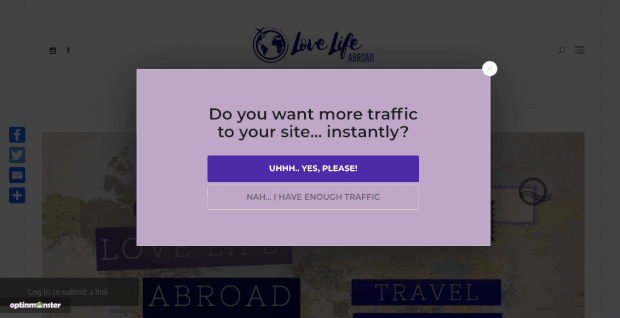
You might think that if I use this multi-step optin forms on my blog will hurt my conversions. But contrary to it, it helps you to get more conversions!
A term named psychological phenomenon is known as the Zeigarnik effect, which shows that people are more likely to finish the processes which they have started.
How to show Multi-step Popup forms?

To show a multi-step popup form you need to sign up OptinMonster. It is a robust tool that helps you to create elegant and professionally designed opt-in forms for your blog. It comes with some decent features like:
- Easy Drag and Drop Builder
- Exit-Intent Technology
- Targeted Campaigns
- MonsterLinks™ 2-Step Optins
- Multiple Optin Form design
- Geo-Target your campaigns
- Easy and Seamless integration
OptinMonster is the best lead generation software for marketing agencies, bloggers, eCommerce websites, and all small businesses. If you want to grow your email list, improve your website conversions, and reduce cart abandonment, then you need OptinMonster.
OptinMonster’s lead generation software works out of the box with all major websites & eCommerce platforms. Plus, you can integrate it with almost any email marketing services.
How to add Multi-step pop-ups in your forms.
There are simply 2 steps to add a mult-step popups on your website or blog.
- MonsterLinks™
- Yes/No Campaign
Before we go through the complete process, make sure you have understand the taste of your visitors and make it as per your audience requirement to boost conversions.
Step 1: Using MonsterLinks
The first method of using a multi-step popup is by using a MonsterLink™, which is an embeddable link that you can add to any text or button.
To work on this, simply login to your OptinMonster dashboard, click Create New Campaign in the top right corner
Now select your campaign type. Here, we’ll go with a Popup campaign
Select a template for your campaign. You can select from plenty of pre defined designs. You can also filter your templates depending on the goal of your multi-step popup:
Now, when you have selected the template for your campaign you can now edit its element like changing colors, add text etc.
Please make sure that you have to customize your Success page depending on the goal of your campaign
To add the MonsterLinks to your campaign, just go to the display rules. By default, your first display rule will be Time on page, but you’ll see a drop-down menu below with different options for display rules that you can add. Look for MonsterLink™ (On Click)
Here, you will get your MonsterLink. And that’s it! Your MonsterLink™ will be copied to your clipboard, and you can embed it wherever you would like.
Step 2. Using a Yes/No Campaign
Some of the popup forms you see is working on Yes or No method. This is generally getting the consent of your users to complete the task.
To add A Yes/No campaign, Just after selecting the theme and when you edit your template, At the top of your editor, click the Yes/No option. Just click it to Enable Yes/No Campaign
It will create a new page in your popup campaign. Now you need to customize the Yes/No button.
You’ll need to decide which action you want to use for both your Yes and No buttons, depending on the goal of your campaign.
Use the Editor to change the Yes/No options. It depends on your audience requirements. You can easily change these depending on which display rules would work best for your campaign. A popular choice is using their Exit-Intent® technology, which displays your multi-step popup when a user tries to leave your site.
Over to you
Multi-step Popups can be very effective and helpful to increase conversions on your blog. So, if you are still wondering about increasing the conversions on your blog then you can use the Multi-Step popups using OptinMonster.
Just try it out and I am sure you won’t regret it. I hope you found this post helpful. Don’t forget to share it with your friends.
3 comments
Hello Vishwajeet Kumar sir,
Thanks for sharing this very insightful post. Yes the popup notifications are highly effective in call to action and subsequently the conversions.
Regards
Raksha Kumawat
Hello Raksha,
Glad you liked the post. Thanks for stopping by 🙂
Regards,
Vishwajeet Kumar
Hello Vishwajeet,
This is really very informative and useful post and definitely going to help many of the newbies as the do not have such an in-depth knowledge. Yes definitely these Popup notifications are very fruitful in increasing the conversions. Thanks VJ for sharing this complete guide to increase conversions with Popups.
Keep sharing more similar and informative articles.
Thanks & Regards,
-Rijhu.