Are you looking for the Best Survey software for your website? If yes, then this post is for you. In this post, I am going to show you the 5 best survey software to conduct surveys on your website.
A survey can be used to compare product reviews and features to build your list.
What is Survey Software?
Survey software enables the efficient design and management of electronic surveys, polls, and questionnaires for market research, measuring customer satisfaction, and collecting customer feedback, along with many other applications.
It is a great way to connect with your customers and know how they feel about your product and services. So, let’s check out some best Survey Software for your business
Here are the 5 best Survey Software for your Business
1. WPForms
WPForms is one of the best form creation tools. You can create almost any type of form using this intuitive tool. WPForms has been founded by Blogger and WordPress Developer Syed Balkhi. A very popular name in the WordPress industry.

WPForms allows you to create Professional looking contact forms, feedback form, subscription forms, payment forms, and other types of forms for your site in minutes, not hours!
You can also use it to create survey forms for your website. You can also convert your existing form to a survey form with this amazing tool. The forms created by this awesome tool are 100% responsive which means it can be easily viewable on small screens and mobile devices.
Some of the features that come with this fantastic tool are as follows:
- It comes with an easy drag and drop form builder.
- Simply drag and drop the form elements and customize it as per your needs.
- Get instant notifications when someone submitted a form.
- Accepts payments by creating an order form and integrate it with PayPal
- Integrate your forms with email marketing sites
- Create Survey forms for your website to collect customer feedback
- Collect user-submitted content in WordPress. Great for guest posts, testimonials, business directory, listings, etc.
After reading this feature list, you can probably know that WPForms is the best WordPress contact form plugin in the market.
2. Google Forms
Google Forms is another awesome tool to create forms and collect details from your users. You can also use it as survey software and create survey forms.

Google has launched this feature in 2008 to make companies and webmasters to collect user information in the form of contact forms, Survey forms, etc.
Google Forms is now a reliable forms tool that comes free with your Google account. You can Create standard question types, drag-and-drop questions in the order you like, customize the form with simple photo or color themes, and gather responses in Forms or save them to a Google Sheets spreadsheet.
With Google Forms, you can easily create:
- Survey Forms
- Contact Us form
- you can summarize survey results at a glance with charts and graphs
- Easily Save the forms
- Customize the forms and its field
- Allow users to upload a file with the forms
Whether you need to create a simple poll or want a dynamic survey with customized questions for different response types, Google Forms has the essential tools you need.
3. Zoho Survey
Zoho Survey is an easy-to-use and best online survey software. It comes with features that are scalable to suit your needs, with everything essential to create surveys, distribute them, and analyze responses.

By using over 25 question types, and features like skip logic and piping, you can design a perfect survey form. Spruce it up to suit your brand and style with customizable themes.
Some of the essential features and options that come with Zoho Surveys are:
- Question types
- Drag-and-drop questions
- Scoring
- Skip logic
- 200+ templates
- Multi-lingual surveys
- Custom variables
Zoho Survey is a great choice for Organizations who are seeking a research platform that delivers the insights that drive real change, momentum, and growth.
Zoho Surveys has some great features that we have been able to use to implement active and comprehensive survey campaigns and that attracts our audience in a very responsive way.
You are able able to design survey campaigns that are highly equipped and intuitive and that we have been able to equip them with videos and images to attract a certain exclusive audience.
4. Survey Legend
SurveyLegend is the next generation online survey software that helps you to create engaging, platform-independent & beautiful survey forms.
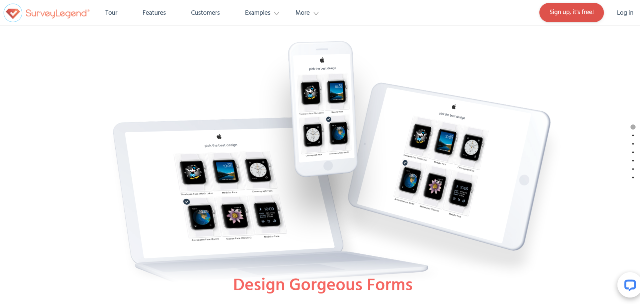
By using it, you can create great-looking surveys on your PC or tablet, customize the look of your survey however you like, & display collected data with eye-catching & insightful graphics. Creating questionnaires is done simply by drag & drop, & you don’t need to be a market research expert to use our tool.
SurveyLegend is also a cloud-based survey software for individuals and businesses of all sizes. This solution enables users to create mobile-friendly surveys, manage survey questionnaires, customize questions and track responses.
Some of the Key features of Survey legend are:
- Complete brand & design control
- Real-time reporting & analytics
- Data Export
- Mobile-ready & responsive to any device
- White label
- Media-rich questions
- High level security & encryption (256-bit SSL)
- Skip Logic
- Branching
- Right-to-left language support
The Form designing interface is very user friendly. Not difficult to use, the question options are extremely useful especially when you want to make a nice & fun survey that keeps people focused and entertained.
5. JotForm
Jotform is an ideal solution for GPS-enabled, web-based form building tool that lets businesses of all sizes create survey forms for data collection while reviewing and sharing multiple submissions in real-time.

You can use to create survey forms for your business to collect the feedback from your users. Some of the great features that you will get are:
- Custom Survey URLs
- Data Analysis Tools
- Email Marketing
- Mobile Survey
- Offline Response Collection
- Question Branching
- Question Library
- Site Intercept Survey
- Skip Logic
- Supports Audio / Images / Video
JotForm allows you to get 100 submissions/month to your form for free before you need to upgrade. The best recent change is the ability to save PDF versions of completed forms.
Jotform has been great in terms of great user experience. It’s Super easy to set up and to capture the information needed to keep our small, not-for-profit organization running efficiently.
Jotform isn’t just a form builder to offer survey templates, but has the sheer number of options to choose from is quite impressive. There are more than 10,000 templates you can use for free. The template library is organized by category and searchable, but there’s no way to favorite surveys that you’ve used in the past.
Over to you
Here are the 5 of the best Survey software to build professionally looking survey forms. All of these 5 tools are just awesome. However, as per my own experience, I would recommend you to go with WPForms. It is a very versatile form building and I really like the flexibility of this awesome form builder.
I hope this post have helped you a lot in finding a right Survey software for your business. Don’t forget to share the post if you liked it.