Are you looking to grow your email list? If yes, then this post is for you. In this post, I am going to show you how to grow your email list with content locking.
An email list is very important for every blogger and webmaster. If you are doing affiliate marketing then it is a boon for you. Email lists help to increased conversion by sending personalized emails and offers directly to your reader’s inbox.
But, many of you are still wondering how to grow your email list? Don’t worry I will tell you everything in this post about growing your email list with content locking.
Well, you might be thinking what is content locking? And how it works? Let’s clear out some facts.
What is Content locking?
Content locking is a conditional term when a user lands to your posts or pages to find the information and you have locked that post with certain conditions. It can be anything like showing Email subscribes forms, Coupon codes, and anything you want to show.
When a user completes this step, the content will automatically get unlocked and your user can read or access the content. Check the image below to learn how content locking works.
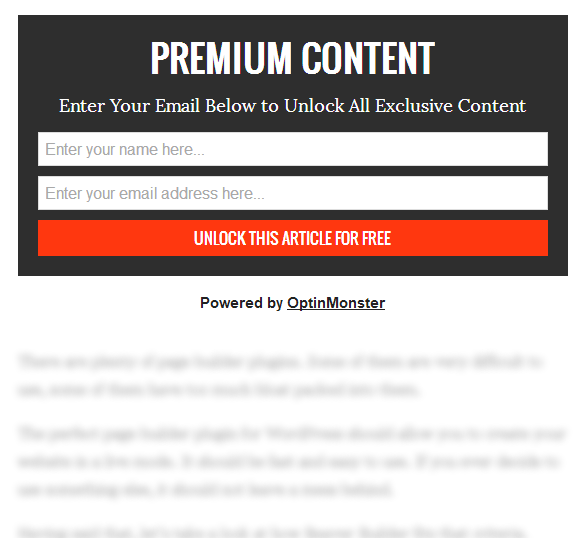
To lock your content, you need a tool or software to make it live on your blog. We will now discuss about it.
What is OptinMonster?

OptinMonster is a premium conversion optimization tool that helps you to create professionally designed Optin forms, list segments, Content lockers, and many other awesome tools to increase your conversions and sales.
This tool is designed and developed by Syed Balkhi. He is a famous blogger and WordPress developer. OptinMonster is designed for professionals, Bloggers, and webmasters to increase their email lists and conversions.
Features and Benefits of OptinMonster
OptinMonster is coming with some awesome tools that you cannot resist to try them out. Let’s discuss some of its helpful features.
1. Drag & Drop Builder
OptinMonster comes with easy to use Drag and Drop builder. You can easily design your email subscribe form with it. Simply drag the elements like Buttons, Forms, Text, etc. with just a single click.
2. Campaign Types
You can easily choose the perfect campaign types to display the most attention-grabbing offers to your visitors for maximum engagement.
Some of its campaign types are Light box pop up, Floating bar, Side-in scroll box, inline forms, content locker, inline forms, etc.
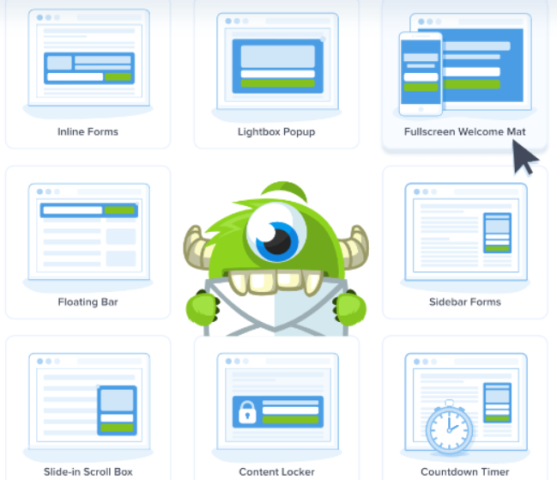
3. Campaign Triggers
You can indentify your visitors’ behavior and use smart triggers to always display the right campaign to the right person at the right time.
Campaign triggers like Exit-intent, Scroll trigger, inactivity sensors, campaign scheduling, Time display control to Show your campaign at the right time to boost conversions.
4. Targeted Campaigns
Targeted campaign provides precise targeting option to create campaigns that generate more leads, attract more subscribers, and make more sales.
Targeted Campaigns like referrer detection, page-level targeting, Geo-Targeting your campaign, cookie-based and device-based targeting to make your campaign more targeted to your users.
5. Seamless Integration
Seamless integration allows you to create campaigns that react and adapt in real time. So, you can easily personalize, segment, and target for incredible conversions.
You can integrate it with your WordPress site and also integrate third party email services like Mailchimp, Convertkit, Active campaigns, and so on…
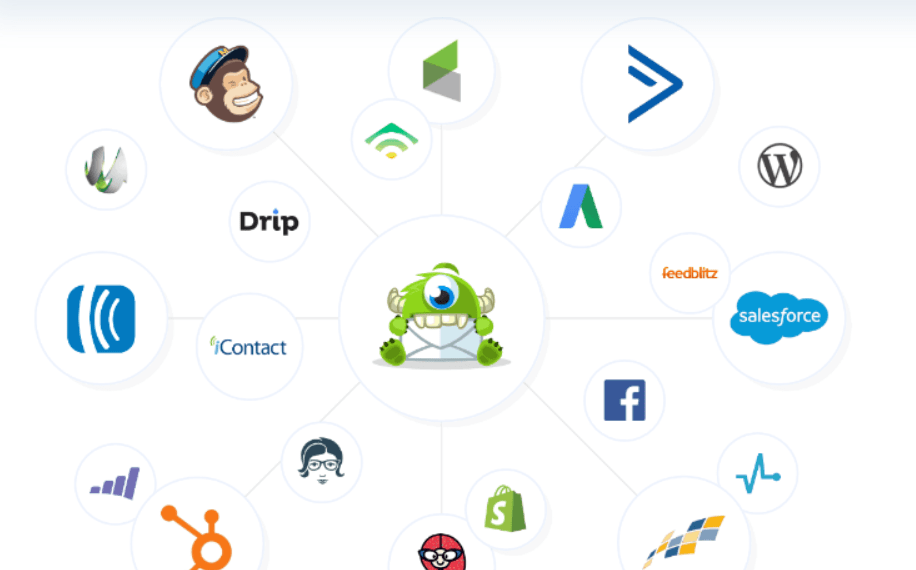
6. Precise and Actionable insights
OptinMonster provides you precise insights that matter and the tools you need to take action and improve your lead-generation strategy.
You can easily test your new ideas to increase conversion ratio. It also provides you accurate and detailed data of your campaigns. So, you can take vital and important decisions on your future strategies.
So, we have already know about its awesome and premium features. I think you can’t these tools under a single platform.
Is OptinMonster costly?
No, not all. OptinMonster is a very affordable tool compare to its rival. It is quite a unique platform that comes with many attractive and easy to use features. The best part is that all the tools that you need come under a single platform
OptinMonster have currently 4 plans. Let me clear you about its pricing details. The 4 plans that it offers are as follows:
1. Basic Plan ($9.00 per month)
If you are a newbie and want to play with this awesome tool and learn how it works? You can avail of this plan. This plan comes with:
- Create Unlimited Campaigns
- Make All Campaign Types
- Use Page Level Targeting.
- List Segmentation
- Subscriber Recognition
- Success Messages
- Basic 3rd party Integrations…
- Simple Reporting
2. Plus Plan ($19 per month)
This is an ideal plan for growing users. Who want to extend their limits and want to increase more leads with some extra tools and features. In this plan you will get:
Everything in Basic, and:
- Integrated A/B Testing
- Full Reporting
- Attention Activation™
- Content Locking
- Advanced Integrations…
- Inactivity Sensor™
- Device Targeting
3. Pro Plan ($29 per month)
It is an ideal plan for growing businesses and marketers. This plan comes with some decent tools and features that will skyrocket your campaigns and increase your email lists. The feature that comes under this plan is:
Everything in Plus, and:
- Exit Intent® Technology
- Mobile-Specific Campaigns
- Pro Integrations…
- MonsterLinks™
- Yes/No Forms
- Countdown Timers
- Campaign Scheduling
- UTM Targeting
- Referrer Detection
4. Growth Plan ($49 per month)
This is an ideal plan for pro users who want to get more leads and all the tools which is necessary to transform their conversions. In this plan, you will get:
Everything in Pro, and:
- OnSite Retargeting®
- Follow-up Campaigns®
- Real-Time Personalization
- Coupon Wheel Campaigns
- Geolocation Targeting
- Success Scripts
- ManyChat Integration
- Adblock Detection
- Behavior Automation
- Custom Branding
All the plans will be billed on an annual basis. When you buy the OptinMonster, you will get instant access to OptinMonster university which is a library of expert courses, digital content, and video training that boost your knowledge on powerful topics like conversion optimization, growth hacking, lead generation, customer acquisition and more!
How to Add Content Lock in OptinMonster
To add content locker on your website, you need to do a few things.
Just login to your OptinMonster account and create an after post / inline optin form. Under the Optin tab, you need to turn on Content Blocking.
Please make sure you have purchased their plus or higher plan. Because in their basic plan you won’t get this feature.
It allows you to add two types of locking options:
- Obfuscation – Blurs out the text below the optin (default).
- Removal – Removes the text completely below the optin.
Select the option as per your choice. When you are done with editing, simply embed it in your blog post or content area.
If you are using WordPress then you can automatically add the content locking after a specific paragraph. You can add the code using Plugin like Ad inserter. Please watch the video below to learn how Content locking works.
Over to you
So, if you are looking to increase your email lists then using content locking features helps you to get some good subscribers for your blog. I highly recommend you to use this awesome tool to seamlessly integrate content locking feature on your website.