How to Start a Blog? This is a very common question asked in various online communities. Since we all have gone through an unprecedented situation where we forced to live in our homes. Many have already lost their jobs and they do not have any clue what to do now?
In today’s rapidly changing world depending on one income source cannot help you to overcome your expenses and deal with situations like this one. Hence, it is advisable that we all have to diversify our income sources.
Blogging is now one of the best and popular ways to make money online. If you have the passion and dedication towards it then nobody can stop you to run a blog and make money from it. Things get complicated when you are a newbie in blogging and do not have any knowledge regarding it.
In this post, I am going to show how to start your own blog. I will provide you step by step guide to start a blog and how to grow it. So, stay tuned with this post…
Step 1. Choose a Niche
This is the very first step to start a blog. A Niche can be anything which you are passionate about and have good knowledge about that. For example, if you have a passion for mobiles and gadgets where you have good knowledge. You can start a blog in this niche and provide helpful and relevant information to your readers.
Blogging is all about helping others from your knowledge. People come to your blog for the solution to their queries. If you do not have that kind of expertise then you won’t become a successful blogger.
In simple words, Passion becomes your niche and your knowledge turns into money. The right niche will help you to build your authority online. Do not copy what others are doing. I have seen many newbies’s that they choose a niche for just the sake of money. The ultimate result is ZERO. So, choose your niche very carefully.
Step 2. Choose a right Domain Name
Now when you identify your niche, you can choose a domain name for your blog. It is a very important step in creating your blog. A Domain Name works as your blog brand and people know your blog through it.
You can use third-party tools like namemesh.com to find the right keywords for your blog. Just enter the keywords in the search field and it will show you the relevant name of domains.
Step 3. Register your Domain Name
When you choose or find your desired domain name, Now you have to register that domain name for your blog. To register your domain I prefer Namecheap. Why Namecheap?
I recommend and also personally using it to register my domains. Their pricing is very affordable and support is really good. Additionally, they also provide free whois protection for your blog.
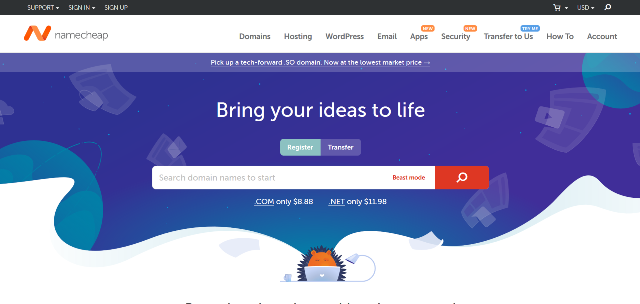
Visit Namecheap to register your domain name. Enter your domain name in the search bar and hit enter. It will show you available extensions for your blog name. Register .com extension for your blog.
Now finalize your payment and that’s it. Your domain will activate in just a few minutes. Congrats! You are complete with your domain name registration
Step 4. Buy a Web Hosting for your Blog
Web hosting is the foundation of your blog. It provides you resources to host your blog and its content. The web hosting industry is overcrowded. There are many web hosting providers that are out there. But finding a reliable one is very important.
Many newbie bloggers go with the cheap web hosting providers to start their blog. But a cheap web hosting company provides your poor server response time, frequent network down-time, and many other performance issues.

I recommend HostGator. They are one of the best and reliable web hosting providers out there. They did not oversell their servers and provides optimum server resources to create and grow your blog. Some of the key benefits of them are:
- Fastest server response time
- Unlimited Disk Space and Bandwidth
- Free SSL certificates
- 100% network uptime
- Excellent customer support services
- $100 Google Ads credit
Go with their “Baby” plan. This is an ideal plan to start and grow your blog without any worries.
Sign Up with HostGator.
Click here to avail their shared hosting plan as low as $3.95 per month
Choose your Plan and fill out the customer details.
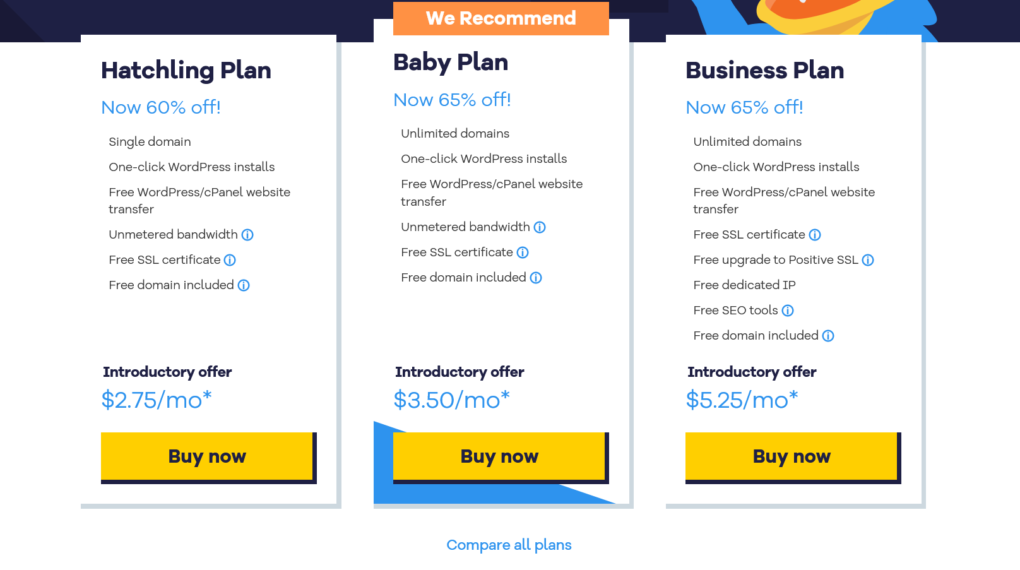
Finalize your payment. Your hosting account will be activated immediately after completing the payment. You will also receive the account login and other details on your email.
Step 5. Change the Nameserver
When you purchased your web hosting, you need to change the nameserver for your domain name. To do this login to your domain registrar account and click the “Manage” button right to your domain name.

Here you have to add the nameserver details of your hosting provider. You can find your nameserver details in the email sent by your hosting company. You can also ask your hosting provider to provide you’re the nameserver details.

Step 6. Install WordPress on your Blog
Now install the WordPress on your blog. You can do it manually if you are a technical guy. However, You can use Softaculous to install WordPress on your blog. Login to your Cpanel. Here you will find the option to install WordPress.

Simply enter the basic details and click complete installation. It will automatically install the WordPress in just a few seconds. Now you are ready to go with your brand new blog.
Step 7. Install Necessary Plugins
Now when your blog is all set. You need to install few necessary plugins that help you to optimize your blog.
Yoast SEO: – This is a great SEO plugin. It helps you to optimize your blog for better ranking in search engines. You can also create XML-Sitemap using it. It also helps you to customize your Blog Meta tags and taxonomies.
WP Fastest Cache: – This is a great Plugin to speed up your blog performance. It will optimize your blog files and CSS to load faster in web browsers. It also minifies your JavaScript and other resources to load faster.
WPSmush:- It is a great Plugin to optimize your images. You can resize and optimize your blog images easily with this plugin. WPSmush will automatically optimize images when you upload a new one.
WPForms: – It allows you to create professional contact forms, feedback form, subscription forms, payment forms, and other types of forms for your site in just a few minutes.
All In One WP Security & Firewall:– WordPress is indeed a secure platform. However, security matters a lot. This is a complete Security Plugin that helps you to protect your blog from various security threats. It also stops bot traffic coming to your blog.
Step 8. Install a Theme on your Blog
Install a Premium Theme on your blog. You can find various free themes from WordPress theme directories. However, I believe that free themes are not good as they are not being updated frequently and have security issues.
Premium themes always Works great because it provides you SEO optimized code, free premium support, and regular updates. You can buy Premium themes from Themeforest.
Step 9. Start Adding Content
Content is a soul of your blog. Adding relevant and quality content on your blog is very important to grow your blog. Content is king. You have heard this many times. It does! Content helps you to connect with your readers.
When you are adding quality content people love to visit your blog and your traffic grows. Eventually, when your traffic grows you can start monetizing your blog.
Step 10. Monetize your Blog
There are plenty of ways you can monetize your blog. The very popular Program is Google AdSense. When you complete all the above steps you can sign up AdSense and start placing ads on your blog. When people click the ads on your blog, you get paid for it.
Some other ways to monetize a blog is affiliate marketing, Sponsored posting, Selling your own services & products, etc.
Over to you
I am sure after reading this post; you have a clear idea on how to start a blog. If you are still thinking about starting your own blog then don’t waste your time. Start your blog by going through these simple steps.
Remember consider blogging as your business and invest in it. Do not go with free blogging platforms. Money rolls money. When you invest in your blog, you definitely able to pull money out of your blog. If you liked the post please share it with your friends.
15 comments
Awesome content buddy, helped me to understand each and every part of Creating a blog.
Thanks for sharing
Hello Tarun,
thanks for stopping by. Glad you liked it.
Regards,
Vishwajeet Kumar
Aamazing information about how to start a blog. This will help newbies to setup their blog in 2020.
Thanks for sharing such an awesome content.
Hello Vishwajeet,
Great and very informative post.
I really liked and enjoyed the way you have explained each and everything about blogging in such an easy and step by step process. You make the concept very clear especially for the newbies who do not have any knowledge regarding this.
I too want to start my own blog and after reading this post I feel more confident. Thanks for sharing this in such an easy and simple way and step by step process. Many thanks for this useful post and please keep sharing more informative and useful post.
Thanks & Regards,
-Rijhu
Hello Rijhu,
Thanks for your awesome feedback. I am happy you like it 🙂
Thanks for stopping by
Regards,
Vishwajeet Kumar
Hi Vishwajeet
You have explained how to start a blog in the simplest way.
Like you recommended, I am also planning to switch to GreenGeeks as the current plan of Bluehost is expiring soon.
Keep up the good work.
Thanks
Amit Garg
Hello Amit,
That’s Cool Bro. [thirstylink ids="59"]Greengeeks [/thirstylink]indeed is a great and best web hosting provider.
Regards,
Vishwajeet Kumar
Hello Vishwajeet!
Fantastic article!
After reading this article one thing is for sure blogging is not for everyone, if you need to do all that i rather stay in my regular work. First i do not have any skills or the passion or the experience. Blogging if done correctly is not free with so many software and apps you will need for your blog. Bolg is for people who can the skill to write and have an analytic mind and have a above average IQ. It will take time and effort there is no doubt about it. NO i guess blogging is for people who can stay in front of the computer long periods of time.
Thanks and regards
Vishal Meena
Hello Vishal,
Thanks for sharing your valuable feedback on how to start a blog. I am also happy that you found the post useful.
Thanks for stopping by 🙂
Vishwajeet Kumar
What a great article, many people will be benefited by this one article.
You are an inspiration for all the bloggers. God bless you
Hey Vishwajeet,
This is an amazing content related to starting a blog. I have written also another article on the same topic with HostGator. You have described everything simply awesome. Thanks for sharing.
Regards,
Sayem Ibn Kashem
Hello Sayem,
Glad you like the post. Thanks for stopping by 🙂
Regards,
Vishwajeet Kumar
Awesome Content Brother, got to know lots of things from your post. Thanks
Hello,
This is the best article I have ever found on the Internet. Keep teaching us! You are sharing very detailed and valuable information.
Great Info Thanks man