Have you ever skipped reading an article because you couldn’t get to the section you wanted to read? This would not have happened if the author had used the table of contents.
This block is usually displayed at the beginning of the post. The main sections are highlighted in it so that the reader can go to the part he needs.
Another purpose of content is to help search engines display snippets in search results. which helps in increasing the traffic of your website.

Code or Plugin?
All webmasters can be divided into two types: some prefer to write codes, while others prefer to use plugins. The content of the article is easy to display by adding code to the theme files, but is it so convenient?
If you are not using a custom WordPress theme, then your template is updated periodically. When the theme is updated, new files are downloaded and installed instead of the old ones. Accordingly, all your edits to the code are lost .
You can, of course, write out the code separately and add it after each update. But why, if there are plugins? After installing the latest version of the template, they work properly and there is no need to make changes to the system files.
Of course, you can implement all your wishes with code. But what if you have to make changes? It’s good when you yourself know how to code, and if not? We’ll have to look for a programmer or ask friends.
And with plugins, this problem disappears – you can configure everything yourself. The maximum that may be required of you is knowledge of the English language. And even then, most of the good plugins for the table of contents have already been translated into many languages.
In general, plugins are everything. Now let’s go directly to the overview.
Let’s take a look at the 6 Best WordPress plugins for creating Table of content in wordpress post.
1. Table of Contents Plus
This is one of the most popular WordPress add-ons. Its only problem is that it has not been updated for a long time. But it works great.
What it offers:
- Different insertion options for different types of content
- Choice of location
- Customization of the title
- Choice of content visibility
- Smooth scrolling effect
- Inclusion of hierarchy
- Style parameters
- Convenient shortcodes for inserting in certain places
- Hiding content
2. Easy Table of Contents
Comes with various advanced features and is great for beginners.
Benefits:
- Automatically generates a table of contents
- Supports posts, pages and custom post types
- Choosing where and how to add content
- Various counter formats.
3. CM Table Of Contents
Another free solution . Generates a table of contents by defining any HTML tags and classes. You can place the post structure anywhere in the document using shortcodes. This makes it easier for your readers to navigate.
The extension features a fully customizable and multi-level table of contents. You can select titles and positions. You can define a table of contents using div, span tags or CSS classes, not just h1-h6 headers.
4. Simple TOC
Another plugin for creating document structure . Easy to use, works immediately after installation and activation. Uses shortcodes to insert a table of contents.
5. Ultimate Blocks
This is a whole bunch of blocks for Gutenberg , including the ability to create content.
It has no additional settings, but it is quite simple to use. All you need to do is insert a Gutenberg TOC block where you want to post. The structure will be created automatically from the headers you marked.
6. LuckyWP Table of Contents
The plugin allows you to insert the structure of the article automatically and manually at your discretion. Gutenberg block or shortcode available.
What is in the box:
- You can set the minimum number of headers
- displaying a table in a linear or hierarchical view
- customization of the title, font size, width, color
- 4 color schemes (dark, light, transparent and white)
- Smooth scrolling
- Customizable labels and toggle hide or show options.
Please click on one of the buttons to find out whether you liked the article or not.
Summary
I have shown 6 Plugins for creating a table of contents of articles and WordPress pages. Of all the plugins in this review, I can only recommend “Easy table of contents”, although on most of my sites I work with the “Table of contents plus” plugin. For simple solutions the plugin “Extended table of contents (with nextpage support)” is suitable.
If you have any question or suggestion, then feel free to comment us.
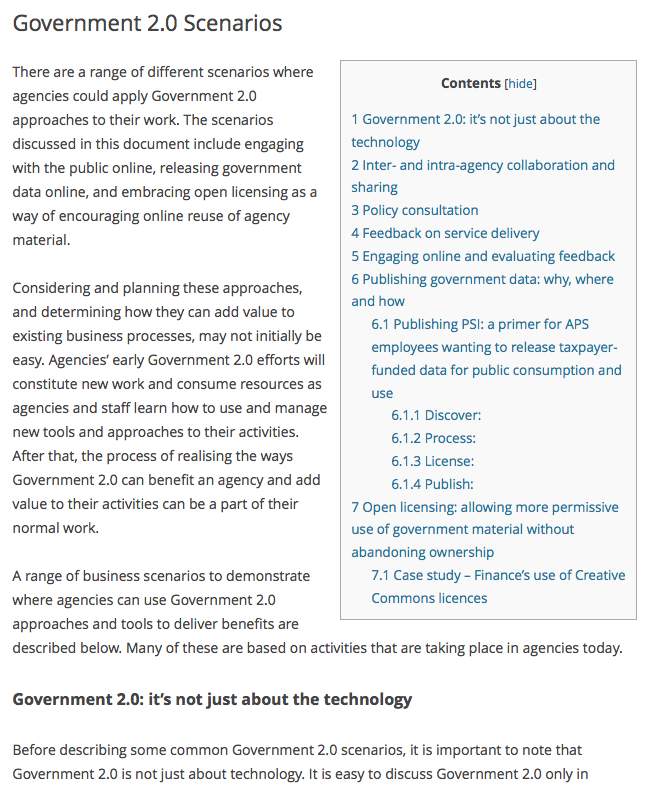
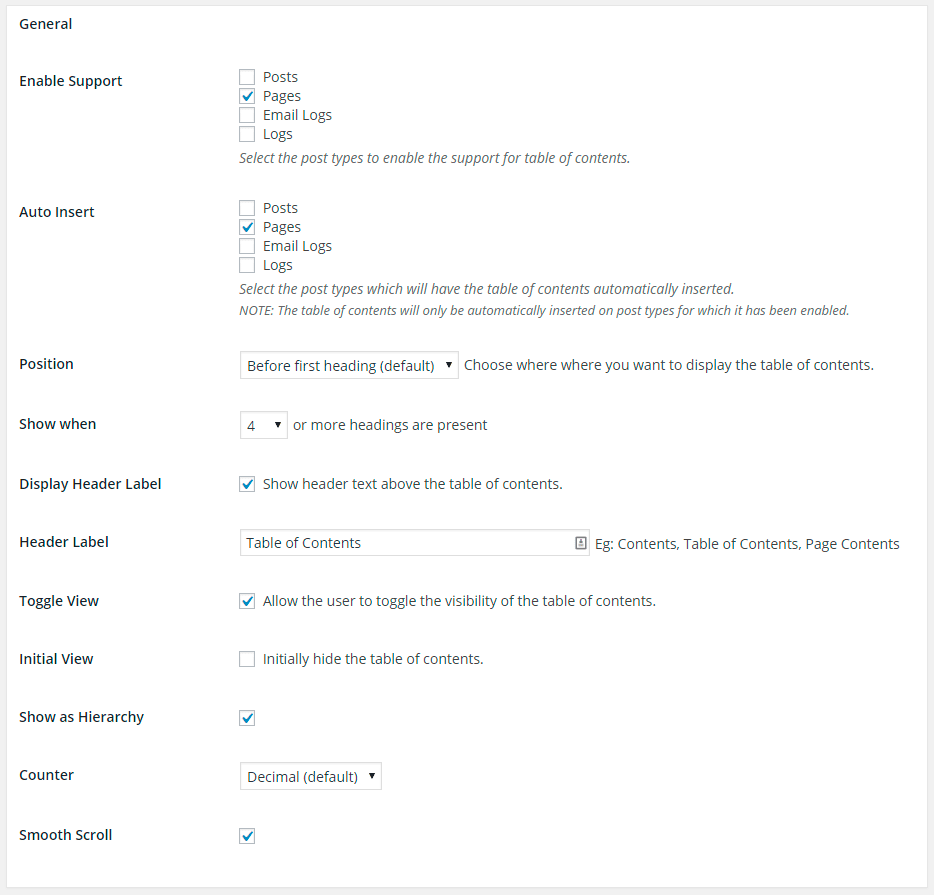

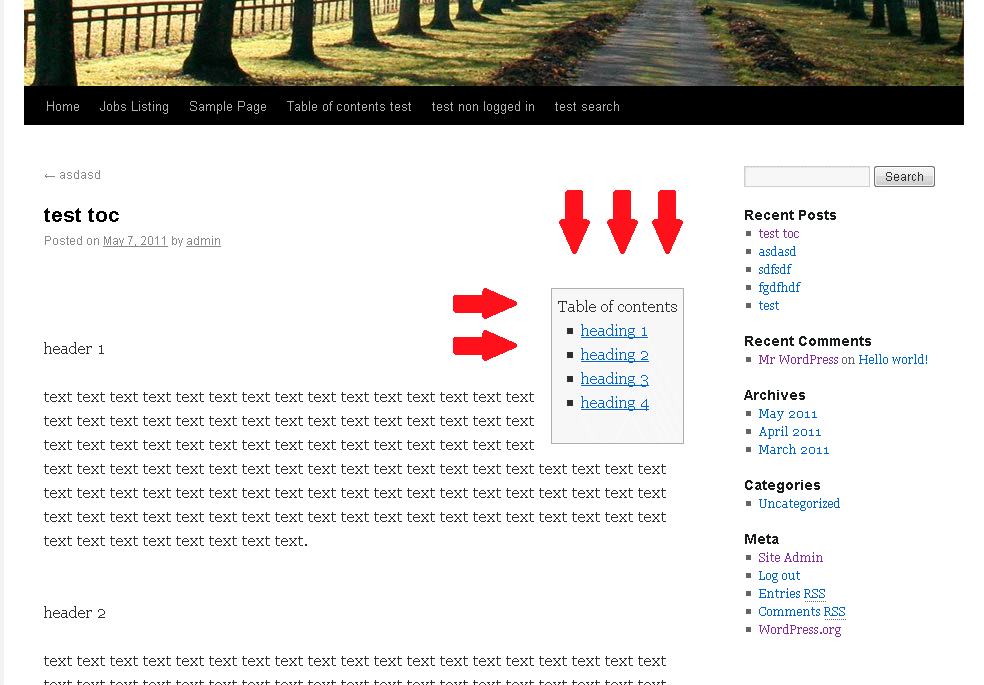
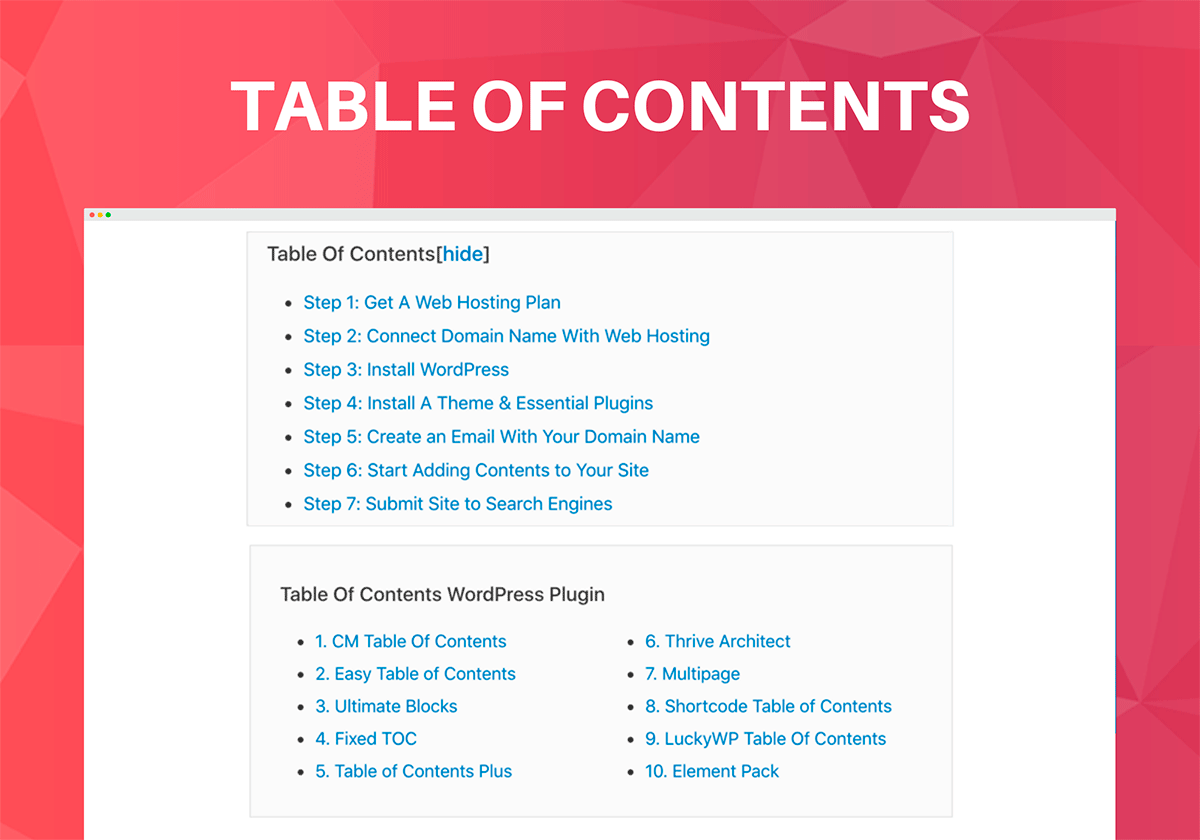
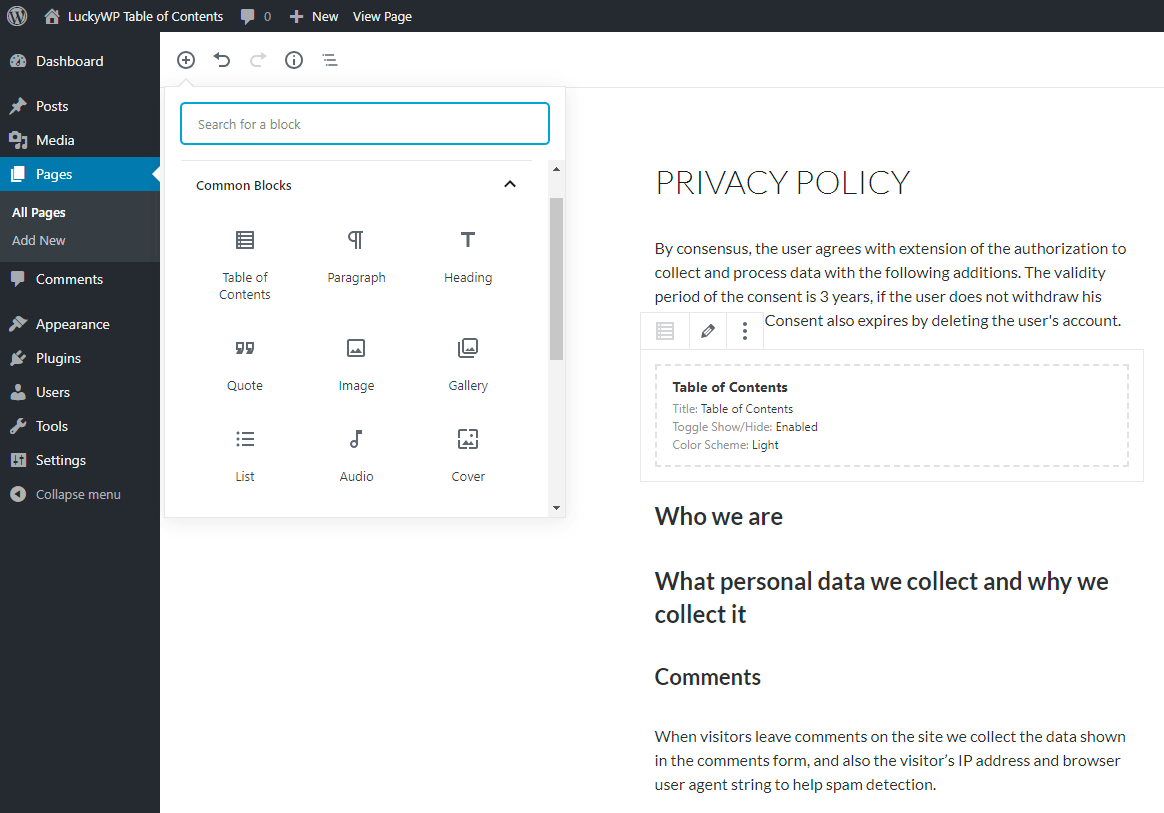
7 comments
Hi Vishal
Amazing post!
All of the plugins for the table of contents you mentioned here are quite good.
I have been using Table of Contents Plus from the beginning and it works very well.
Thanks
Amit Garg
Hello Vishal,
Excellent post. Thanks for sharing this with us. Yes well said Vishal and I completely agree using Plugins are more convenient than using codes. After going through this post I am quite sure this post is very useful for all the newbie bloggers.
All the various plugins you shared are very useful and important. I am aware about Table of Contents plus and Easy Table of Contents but all the others are new to know. Thanks for making us aware and keep writing more similar and informative post.
Thanks!
-Rijhu.
Glad you like it, Amit 🙂
Yes, Table of content plus is very good TOC plugin for WordPress. I also use this plugin.
Regards
Vishal Meena
Hey Rijhu!
Glad you like it. As you know, TOC+ and easy TOC is very popular and old plugins, so everyone knows these plugins. I also use the TOC + plugin.
Hi Vishal,
excellent guide man. I learned a lot so thank you for that.
Also, congratulation for getting features=d on Vishwajeet’s blog. Only good can come from it,
Cheers!
Hey Vishal ,
Excellent post with Fab-work. I truly appreciate your hard work and research that you have done.
Glad to say that you have suggested the best plugins for table of contents. Table of content plugin is essential for every blogger, as it provides a professional look to blogs and makes it easier for readers in reaching directly to that part of content that is useful for them. Installing and using table-of-content plugin will be a great helping hand and must be used by every blogger. I completely agree with your words that using plugin is more better option than using codes.
I am aware of Easy-Table-Of-Contents plugin but not having ideas about the rest others, so kindly thanks for making me aware and providing in-depth knowledge. You have elaborated each plugins in an impressive way along crucial information and their features that are true enough to understand.
After going through this complete guide i really got helpful ideas and have also boosted my knowledge upto some limit.
Eventually thanks for sharing your knowledge,ideas and such a fantastic post.
Excellent guide Vishal!
I love TOC’s, they’re like the ultimate mini hack for SEO.
First they, boost the UX of your blog so people stay longer and consume your content some more. This increased dwell time boosts your page’s SEO+ you visitor might click on an affiliate link and you could earn some money.
Second, anchors in the table are full with keywords that tell Google what sections of your page are about.
That’s another boost right there.
And there’s much more which I covered here:
https://nikolaroza.com/content-table-in-wordpress/
Hope my buddy Vishwajeet doesn’t mind me sharing a link with his audience!