You might have seen notifications bar in a website header or footer area. So, if you are looking to create easy notification bars for your website then this post is for you.
There are plenty of tools available online to show a notification bar on your website or blog but most of them have limitations and a bit expensive. In this post, I am going to show you how to create easy notification bars for your website.
What is notification Bar?
A notification Bar is a small message that shown on your website header or footer. You can show any type of message with a notification bar. It allows your visitors to know more about your offerings, deals, and contest.
A Notification bar is a great way to drive more user engagement and increase conversions. You can also use it to collect email leads and showing your promotional offers.
What is OptinMonster
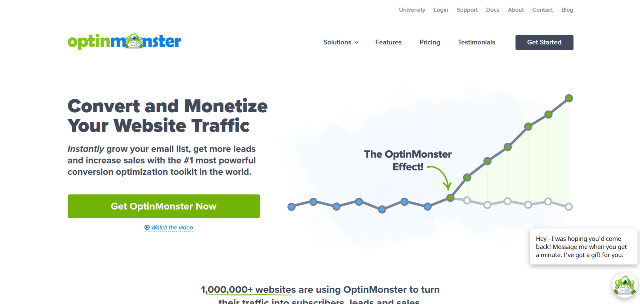
OptinMonster is a great tool that helps you to collect email leads by creating elegant opt-in forms. Shows notification bars, Create Awesomely, and professional-looking landing pages.
It can be seamlessly integrate with third part services like Mailchimp, Activecampaign and so on.
It also comes with Exit-Intent technology to reduce shopping cart abandonment and boost up your sales and conversions.
You can also use their drag & drop builder to create stunning opt-in forms that are optimized for the highest conversion rates.
How to Create Easy Notification Bars for your website?
To create a notification bar for your website, you need to sign up for an OptinMonster account.
Now when you have sign up for an account, Let’s follow the steps below:
Step 1.
To create a notification bar you need to login to your account. Here you will find a option create a new campaign. Just click it.
Now you will see a various options available for you. Just select the floating bar from the available options.
After that, you will see an option to select themes for your notification bar. OptinMonster comes with plenty of elegant and professionally designed notification bars. Just select any one of your choices.
Now you can use their intuitive drag and drop builder to customize your notification bar. You can change the text, or color combinations, etc. You can also choose the location of your bar where you want to show it.
Step 2. Set the Action of your Bar
Now, you have to set up the action of your Bar. Which means if users perform a job on your bar then what happens? If you are collecting leads then make sure, you have integrated the email marketing services with it.
You can also redirect users to the offer page or put the URL of the web page with more information about your service changes in the Redirect URL field.
Step 3. Set Display Rules
You have to set up the display rules for your notification bar. By default, your campaign will appear to visitors when they stay on your page for 5 seconds or longer. We suggest you change it from Is at least setting to Is immediate:
So, when users visit your website, the notification bar will show instantly when the page finishes loading.
Step 4. Publish your Campaign
Now when you have finish the setting up of your notification bar. Click the Save button to save your campaign.
After that publish your campaign! Now you have a fully functional website notification bar at the top of your website. Congrats, you have successfully created a notification bar for your website.
Pro tip: Place your floating bar to the top of your website to gain more exposure and conversions. It is also a good location if you are using it for promotional purposes.
Conclusion
So, if you’re serious about your online business and want to driving more traffic to your site, increasing your conversions, and getting more revenue, you definitely need a conversion optimization kit. OptinMonster is definitely helping you to get things easy for you.
If you haven’t tried it out then I highly recommend you to use them for your business. If you like the post then please share it with others.
3 comments
Hi,
Can you make any detailed review of Optin monster. That will be so much helpful for us.
Thanks for the article.
By shiju
Hello Shiju,
Sure, I will definitely write on it. Thanks for the suggestion 🙂
Regards,
Vishwajeet Kumar
I agree with what you say. It makes life easier.