WPForms is one of the best form builder tools that come with decent features and options. In this post, I am going to show you how easily add hCaptcha with WPForms.
Creating a Form is very important to communicate with your readers, customers, and get valuable feedback from them. Its not only help you to improve your services but also help you increase engagement on your website.
Why You add Captcha in Form?
Spamming is a big challenge for webmasters and website owners. Spammers are using automated bots to fill up the form data and spam your form with unwanted entries. Having a captcha on your forms reduce the number of spam form submission.
hCaptcha is completely a free tool that helps keep spam and bots out of your forms by asking simple questions to prove your users are human. It uses sophisticated machine learning and AI to help distinguish human users from spam.
hCaptcha is also a best alternative to Google’s reCAPTCHA, with an emphasis on privacy. Their privacy policy is compatible with recent regulations such as GDPR and CCPA.
A Little Introduction about WPForms
WPForms is the most beginner-friendly WordPress form builder in existence and hugely emphasizes the convenience it offers to build a WordPress form.

Using WPForms, you Simple don’t have to hire a WordPress developer or even Write a single line of code to create a WordPress form. You should be able to create a form in a matter of minutes no matter you want to create a simple contact form or a complex form, like registration or payment form.
By Using WPForms, you can easily creates
- Blank Form
- Simple Contact Form
- Request a Quote Form
- Donation Form
- Billing / Order Form
- Newsletter Signup Form
- Poll and Survey Form
- And a lot more…
It comes with both free and paid versions. Free version comes with limited features and you can create forms with basic features.
WPForms pro also comes with some powerful form fields and features like smart conditional logic, file upload, geo-location, signature feature, form abandonment, user-submitted content (post submissions), login and user registration for WordPress, and over 150+ pre-made form templates.
How to add hCaptcha with WPForms
You can easily add hCaptcha with WPForms in a very easy steps. All you need is to follow the simple steps. Let’s check them out.
Step1. Install WPForms
To Install the WPForms, Login to your WordPress admin panel and click on “Plugins” Tab. Here Click on add new and in the search field type “WPForms”

Now install the Plugin and activate it.
Step2. Create a Form
Now click on the WPForms tab on the left side of the menu and click the “Add new form” You can select predefined templates or start from a blank theme.
Add necessary fields which you want to add on your form. When you complete the form then click the save button.
Step3. Add hCaptcha to your Form
Now the settings menu you will get the Captcha option. Just go through it. You can do things like update your Fail Message, enable No-Conflict Mode, and even get a preview of your CAPTCHA.
Step4. Add your Form
When you complete the steps, Just get the shortcode of your form and add it to your pages where you want to show that. It is very simple.
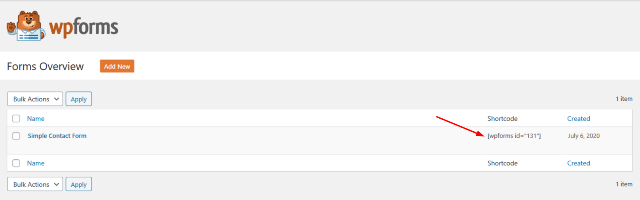
Over to you.
After going through this post, I hope you have better idea about how you can easily add hCaptcha with WPForms. If you like the post, then share it with your friends or on your social networks. If you have any questions, let me know in comment section.
3 comments
Thank you for this tutorial, Vishwajeet.
I’ve been thinking about installing WPforms on my site and it’s good to know I can set up captcha protection if I want.
Spammers today are just terrible.
HI Vishwajeet
This is very helpful.
I tried adding captcha to some squeeze pages but it was so complicated I gave up.
I guess to use this method, though, the squeeze page would have to be a WP page, right?
So if I was using Instabuilder or some such third party page builder, it would not work?
Thanks for the info.
Hi Vishwajeet,
I recently created a feedback form for my website and was looking for a way to add captcha verification to avoid spamming. Thankfully, I came across your article, and it helped me add a captcha verification in my form. Thank you for putting together this guide to help your readers. Your article served as a step-by-step guide for me and helped me add captcha easily. Do you think there is any other captcha verification tool that is better than hCaptcha?